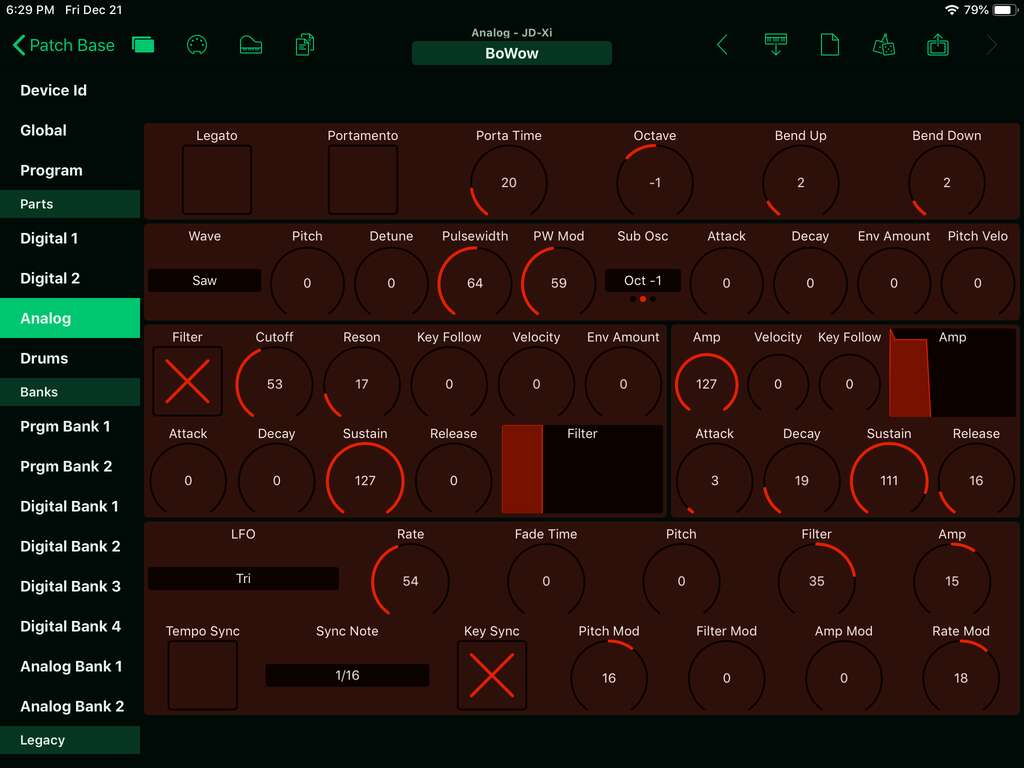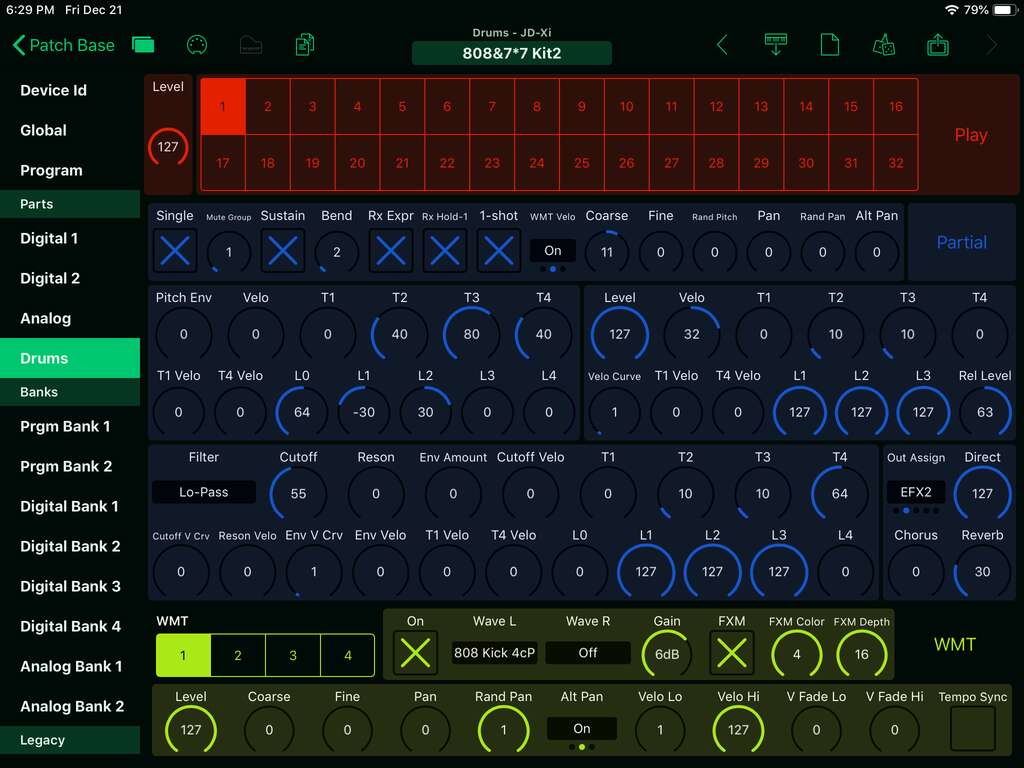Roland JD-Xi Editor and Librarian
Patch Base has the best Roland JD-Xi editor and librarian available for Mac and iPad. Edit any parameter, organize patches, create random patches, and more.
Digital Tone Editor
The JD-Xi has 2 separate digital voices based on Roland's SuperNATURAL Technology. Each of these voices is made of 3 layers (partials). Patch Base makes it easy to edit them and see what's going on with each partial:
- Visualize all of the parameters of a partial on 1 screen, and quickly edit any of them in real-time without any menu diving
- Choose from the JD-Xi's dozens of oscillator waveforms, including traditional waves (saw, triangle, square) and a large selection of sampled instruments
- Copy/paste entire Partials for faster sound design
- Copy/paste envelopes for ease of editing
Analog Tone Editor
The Analog voice of the JD-Xi is simple but capable of very thick and warm sounds. In Patch Base you can see all of the settings on one screen, making it easy to get exactly the sound you want.
Drums Editor
Design your own custom drum kits with Patch Base's Drums Editor for the JD-Xi. Only the most dedicated menu divers would want to do this on the JD-Xi itself, but with Patch Base, it's simple. You can design 32 separate drum sounds per kit:
- Each drum sound can have up to 4 layers of stereo sampled drum sounds, each with its own tuning, levels, and coloring
- Access the multi-mode filter for every sound, with its own envelope
- Copy/paste layers from drums, or entire drum sounds to create multiple variations per kit
Program Editor
The Program is where all the parts of the JD-Xi come together. And Patch Base lets you use Programs in a way that you just can't do on the JD-Xi itself: any sound can be used in a Program. Even your own custom (user) sounds can be re-used across different Programs. Additionally:
- Quickly edit every parameter in the Effects section, making it easy to get things exactly right
- Access all of the different rhythm options in the JD-Xi's arpeggiator
- Easily adjust the levels, panning, tuning and more for each of the different Parts in a Program
- Fine-tune the vocoder and other vocal effects
Bank Editors
Patch Base gives you direct access to the Banks on the JD-Xi. Whereas the JD-Xi's controls only let you save Programs as entire sets of parts (2 Digital, Analog, Drums), Patch Base lets you save individual parts to any location in the banks that you want, making the JD-Xi more like a typical Roland synth. Programs act like Performances that can access any sound saved on the synth.
Patch Librarian
- Save your patches and banks as files on your iPad or Mac: Patch Base saves files as sysex that can be sent to your synth by Patch Base or any general-purpose sysex transfer app.
- Organize your sounds: Create folders to organize your patches and banks.
- iCloud integration: Optionally use iCloud to make your patch files accessible on any iCloud-connected device, and to automatically sync files between Patch Base on Mac and iPad.
- Import sysex files: Import existing patch and bank sysex files to Patch Base. On Mac, simply drop your files into the Patch Base browser. On iPad, easily import using iCloud or the Files app.
Related Pages
- More information about Patch Base and all of the supported synthesizers
- Patch Base Frequently Asked Questions
- Roland JD-Xi Editor Help