Adding/Selecting an Editor
The Patch Base home screen shows all of the editors you've added. To add an editor, just tap the "Add Editor" button, then select the synth you want to control.
You can also rearrange the editors on the home screen in whichever order you'd like. Tap and hold on an editor, then drag it to the new location you'd like.
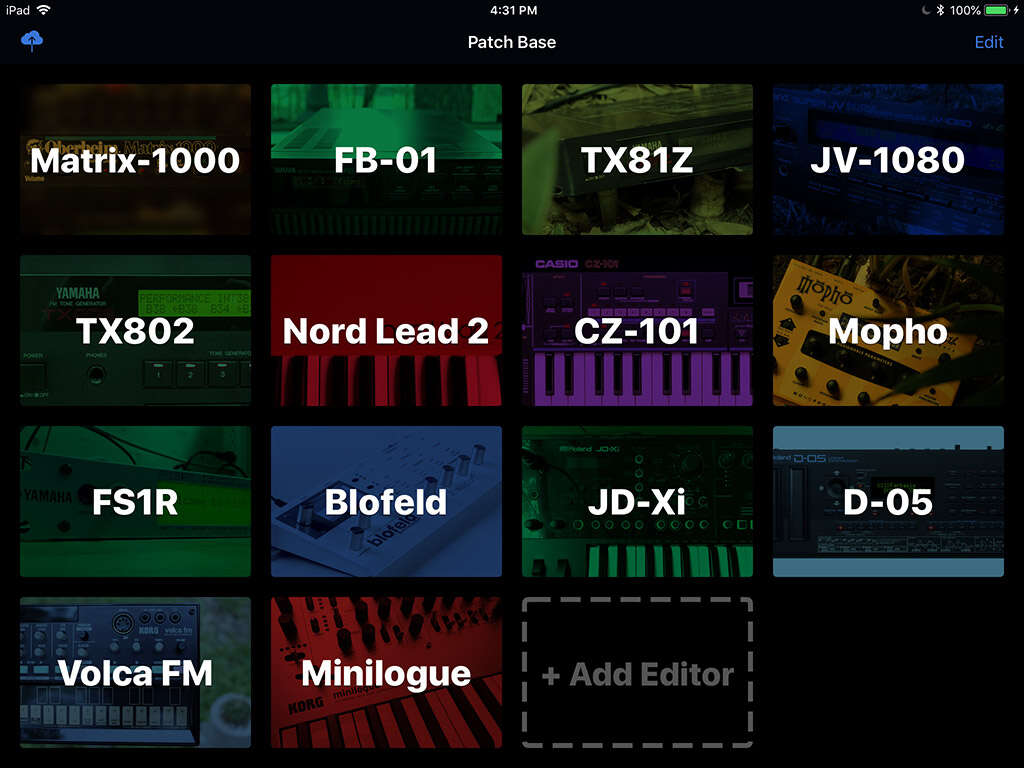
Next: Creating/Editing a Patch
Previous: Recommended MIDI Interfaces