Dave Smith Instruments Tetra Editor Now Available
by Chadwick Wood
November 30th, 2021
Patch Base for Mac (v1.16) and iPad (v3.22) now include editors and librarians for the Dave Smith Instruments (now/once-again Sequential) Tetra, a 4-voice multi-timbral analog powerbox. Its little sibling the Mopho (same architecture, but 1 voice) was one of the first editors I ever created, so it's nice to finally get some time with the “TETR4”.
As previously with the Korg Prophecy, the unit I used for development was loaned to me by Jesús Navarro, to whom I'd like to extend a heartfelt Thank You!
A fun and wonderful aspect of the Tetra is that it can be used either as a regular 4-voice poly-synth, or a 2-voice poly-synth with double-stacked voices, or a 4-voice poly-synth where every voice is set to a unique voice, or a quad-stacked mono-synth playing 8 oscillators (plus 8 sub-oscillators!) at the same time. It's versatile, and the sound is massive.
Voice Editor
The Voice editor has 4 pages: 2 for Layer A, and 2 for B. Each Layer is broken into “Voice” (which holds all of the voice-related parameters) and “Seq” (where you can edit the 4 sequence tracks for that layer.

The “Voice” pages give you an overview of the whole voice structure. The oscillators, filter, envelopes, LFOs, modulation routing and more are all here in one place. Envelopes can be copied, pasted, initialized, and randomized. Parts of the editor are faded/dimmed when they're not active, for example if a modulation has its Destination set to “Off”, it's faded to remove visual clutter and let you focus on what's creating the voice you hear.
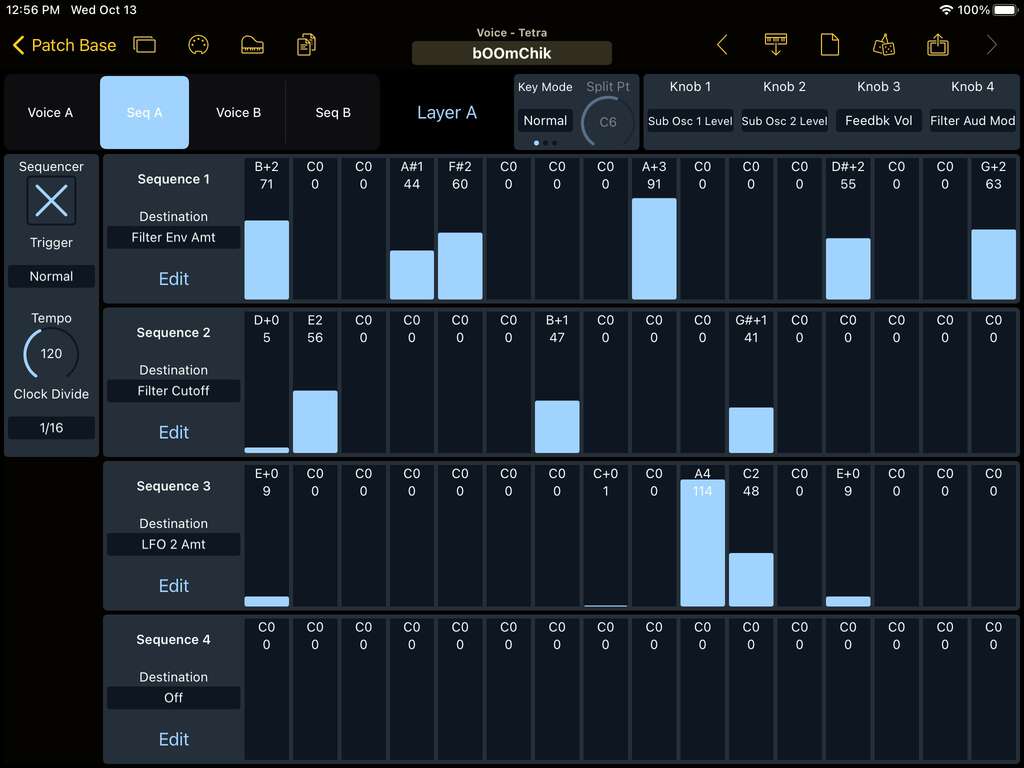
The “Seq” pages show the 4 sequencer tracks for the selected layer. You can hands-on edit the steps of the sequences, or use the “Edit” buttons to copy, paste, initialize, and randomize sequences.
Lastly, the “Layer A/B” button near the top of the editor lets you copy and paste entire Layers, or initialize or randomize just a single layer in a voice.
Combo Editor
Quite similar to the Voice Editor, the Combo Editor shows Voice and Sequence pages as well, but this time there are 4 total layers to edit.

There are some minor differences in the layout, to accommodate the differences in structure between a Combo and a Voice. For example, the Arpeggiator settings are not shown for Combos (as they're not used), and a single Unison setting is shown for the entire Combo, rather than per-layer like in the Voice editor.
The “Voice/Seq” button in the lower-right has your Copy/Paste/Init/Randomize functions, but additionally there is a Load/Save option, which brings up your Tetra Voice library. From here, you can load any Tetra Voice into the Combo, which will take Layer A from that Voice and paste it onto the chosen part of the Combo. And vice versa, you can also click the Save icon in the Voice Browser here to save the current Combo part to a new Tetra Voice patch, where Layer A will hold the selected Combo part (and Layer B will be essentially blank). These features aid in Combo construction from a library of individual parts.
Bank Editors
Patch Base also has support for organizing, storing, and loading banks in your Tetra, including the 4 Voice Banks and the Combo Bank. Easily save your banks to files, rearrange sounds, and build custom banks from your patch library.
- More info on the Tetra editor
- More information about Patch Base
