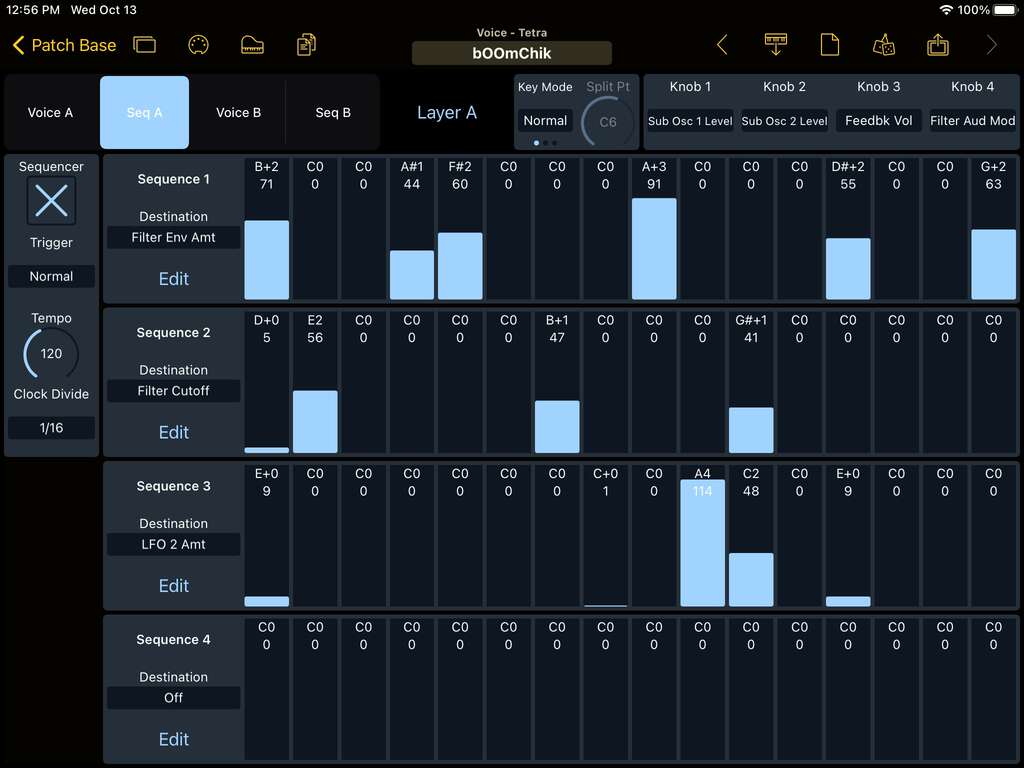Dave Smith Instruments Tetra Editor and Librarian
Patch Base has the best Dave Smith Instruments Tetra editor and librarian available for Mac and iPad. Edit any parameter, organize patches, create random patches, and more.
Voice Editor
Edit every voice parameter on your DSI Tetra in real-time. Adjust and fine-tune the oscillators, filter, envelopes, LFOs, and modulation capabilities that the Tetra offers:
- Visualize and edit all of the hundreds of parameters in a Tetra voice
- Quick editing of all sequencer tracks, with randomization and copy/paste functionality
- Copy/paste envelopes for ease of editing
- Copy/paste/initialize/randomize all of Layer A or B
Combo Editor
All of the features in the Voice editor are also available for editing Combos. Easily visualize all 4 parts of a Combo, and edit any parameter.
Parts of a Combo (layers) can be copy and pasted, as well as loaded from your Tetra Voice library. Individual parts can also be saved out as new Voice patches. Pull interesting voices out of Combo presets, and build new Combos from parts of old ones.
Bank Editors
Edit and organize all of the Tetra's 512 stored Voices and 128 stored Combos. Patch Base gives you direct access to all banks, so you can organize them and back them up to files on your device.
Patch Librarian
- Save your patches and banks as files on your iPad or Mac: Patch Base saves files as sysex that can be sent to your synth by Patch Base or any general-purpose sysex transfer app.
- Organize your sounds: Create folders to organize your patches and banks.
- iCloud integration: Optionally use iCloud to make your patch files accessible on any iCloud-connected device, and to automatically sync files between Patch Base on Mac and iPad.
- Import sysex files: Import existing patch and bank sysex files to Patch Base. On Mac, simply drop your files into the Patch Base browser. On iPad, easily import using iCloud or the Files app.
Related Pages
- More information about Patch Base and all of the supported synthesizers
- Patch Base Frequently Asked Questions
- Dave Smith Instruments Tetra Editor Help