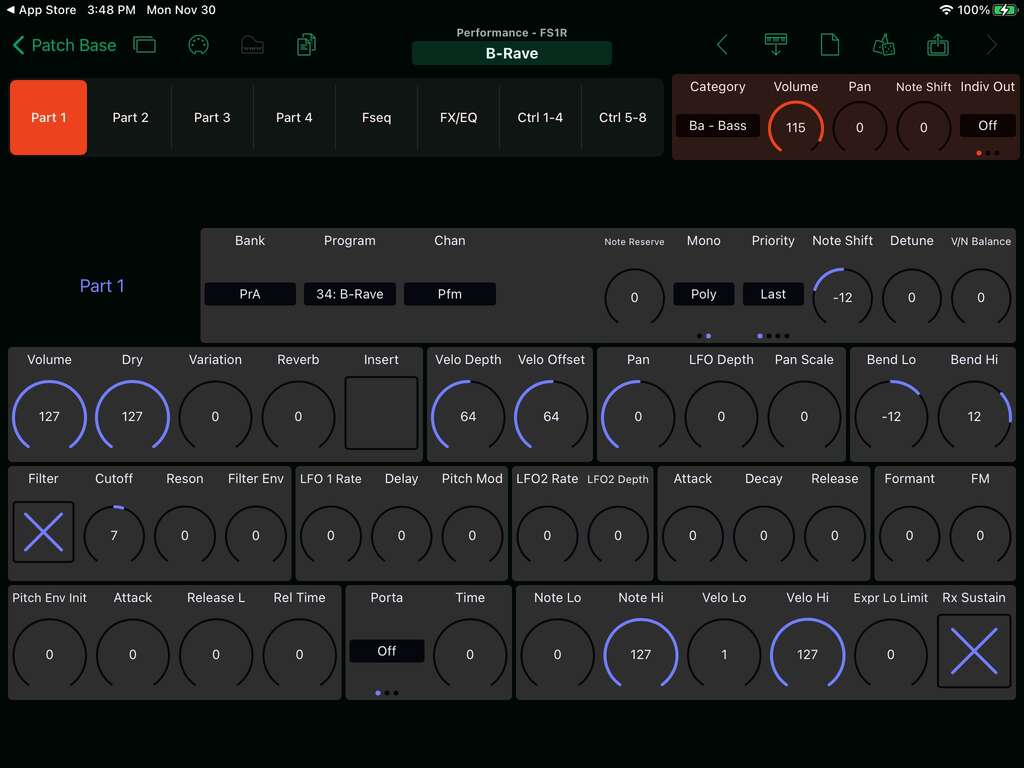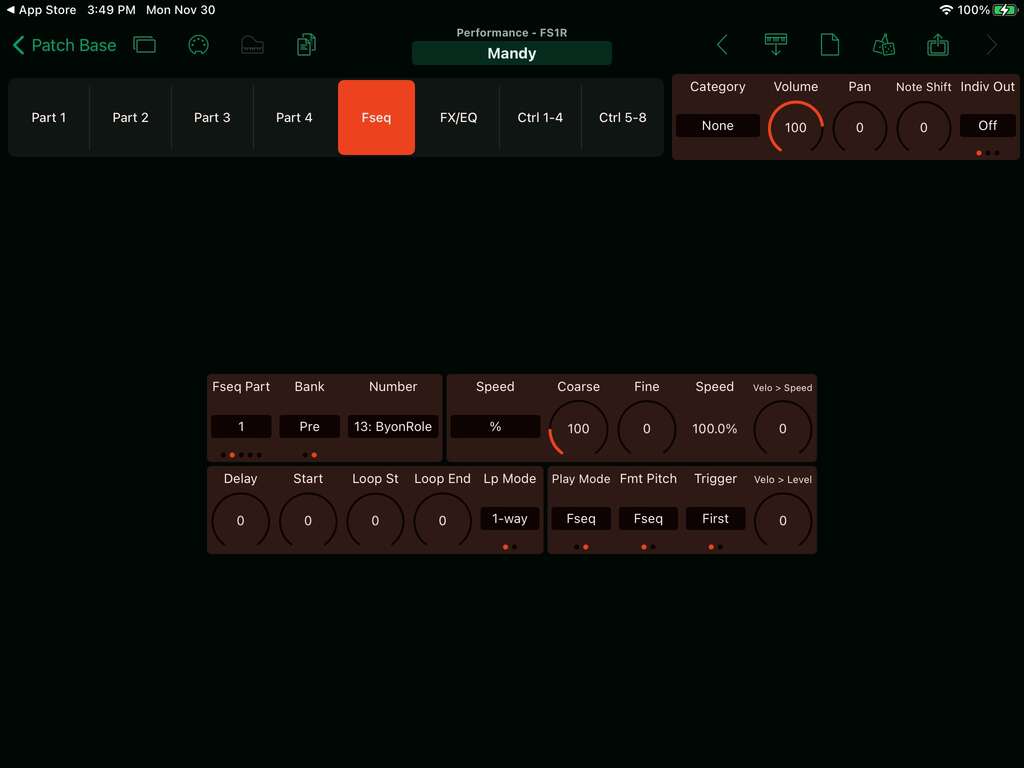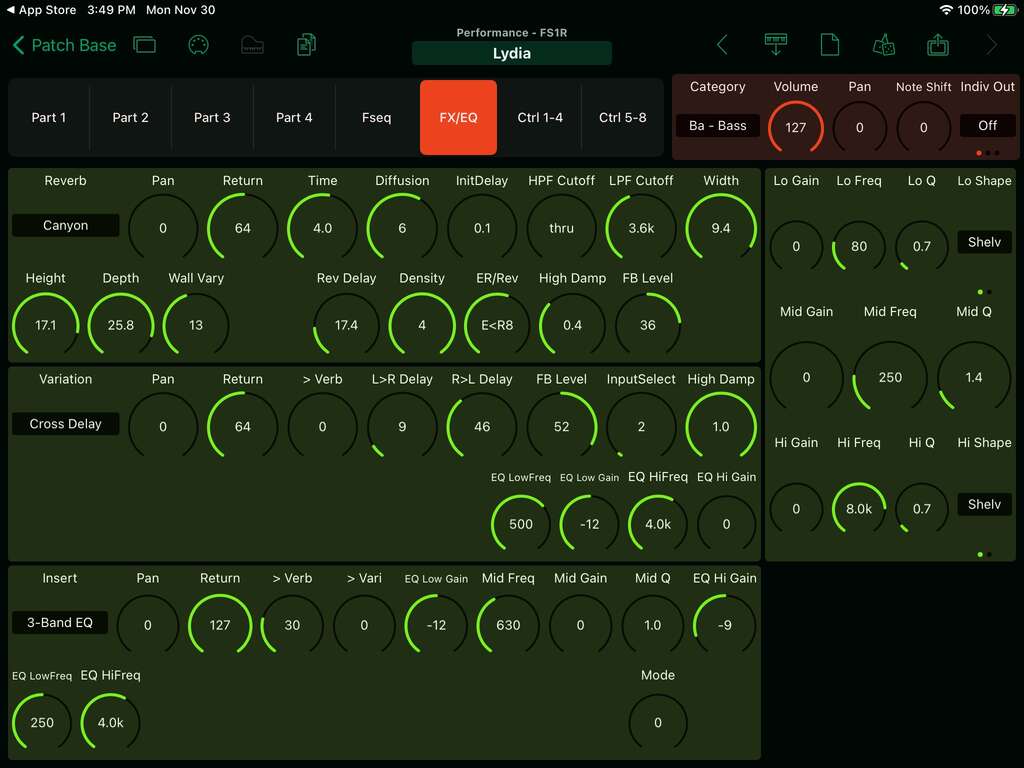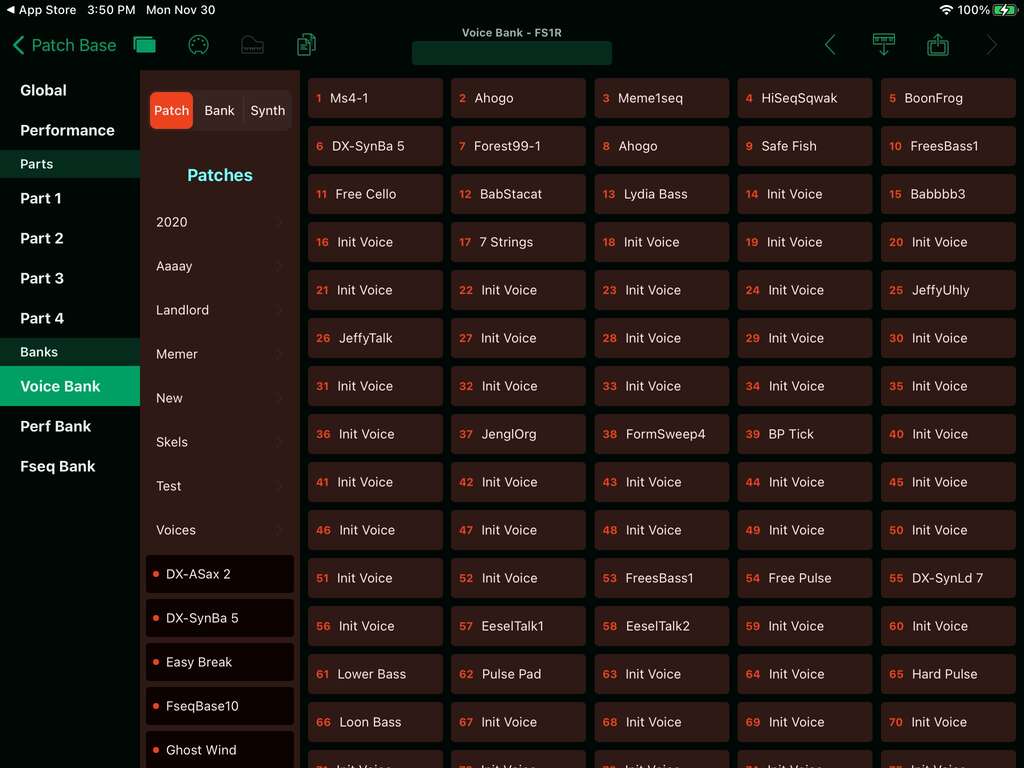Yamaha FS1R Editor and Librarian
Patch Base has the best Yamaha FS1R editor and librarian available for Mac and iPad. Edit any parameter, organize patches, create random patches, and more.
FM Voice Editor
The Yamaha FS1R's 8-operator FM and Formant Synthesis engine is complex, but Patch Base makes it much easier to work with. The Voice Editor shows you the layout of the currently selected algorithm and gives quick access to every voiced and unvoiced operator.
- Visualize the current FM algorithm
- Copy/paste the settings for entire operators
- Copy/paste envelopes for quick editing
- Dynamic controls show the relationships between different Spectral Form (waveshape) settings, and ratio settings
- Easy viewing and editing of the Formant and FM knob destinations, to make your patches more playable
Performance Editor
The FS1R can play up to 4 parts at once via Performances. Patch Base shows you the entire Performance in one place for easy editing of sound selection, mixing levels, effects, control routing, MIDI channels and more. Quickly create a multi-layered Performance for big sounds, or a multi-channel performance to play multiple parts using the FS1R's 4 parts.
- Quickly browse and select from the hundreds of presets on the FS1R, and your own internally saved sounds
- Easy high-level control of sound customization: tuning, envelope alterations, LFO settings, and more
- View and edit all of the FS1R's Reverb, EQ, Variation, and Insert effects in one place. Controls are dynamically updated based on the currently selected effects.
- Clear views of the 8 voice control routings (modulation matrix) in an FS1R Performance. Route external MIDI controls and the FS1R's front-panel knobs to dozens of voice parameters on any of the parts. Simple.
Bank Editors
Patch Base's Bank Editors let you change and organize the saved sounds and performances on your FS1R. You can easily save a bank to a file for back up and storage, and import entire new banks in seconds.
Patch Librarian
- Save your patches and banks as files on your iPad or Mac: Patch Base saves files as sysex that can be sent to your synth by Patch Base or any general-purpose sysex transfer app.
- Organize your sounds: Create folders to organize your patches and banks.
- iCloud integration: Optionally use iCloud to make your patch files accessible on any iCloud-connected device, and to automatically sync files between Patch Base on Mac and iPad.
- Import sysex files: Import existing patch and bank sysex files to Patch Base. On Mac, simply drop your files into the Patch Base browser. On iPad, easily import using iCloud or the Files app.
Related Pages
- More information about Patch Base and all of the supported synthesizers
- Patch Base Frequently Asked Questions
- Yamaha FS1R Editor Help
- Yamaha FS1R Resources