Backup Window
The Backup window is where you can back up the entire contents of your synth's memory to a single file on your computer. Note: this feature is currently only available to a few Patch Base editors, but will be added to the rest in the coming updates!
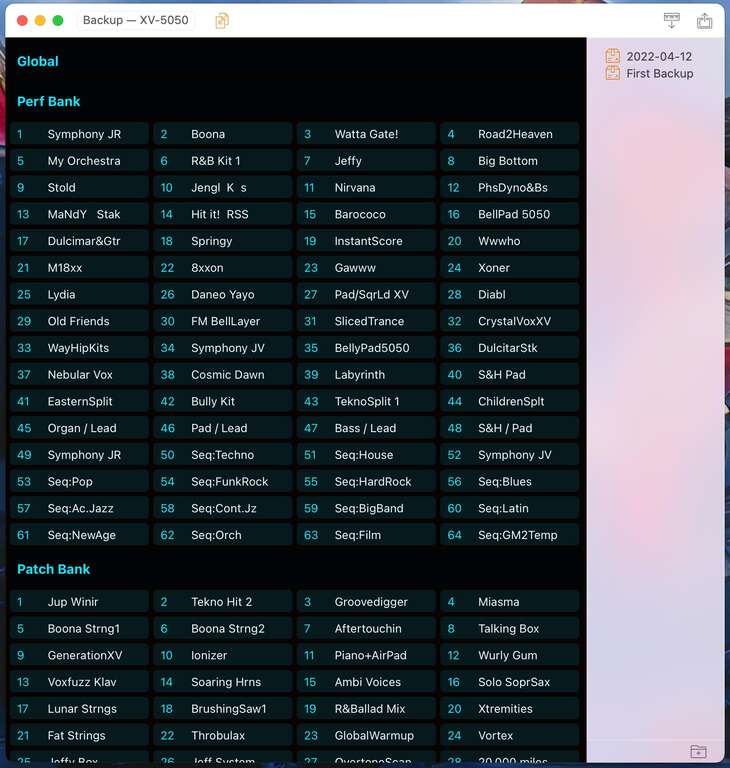
The contents of the window show each of the sections that are backed up: your synth's Global/System settings, your patches, as well as any Performances or other banks that the synth holds. They are all shown here to give you an overview of the synth's entire contents.
The toolbar buttons perform the typical functions: the Fetch button will start a fetch sequence that will request and store the entire contents of your synth to Patch Base. If your synth has multiple banks, then the Backup window is a nice place to fully sync Patch Base with your synth in one click. Just click fetch, and all of the banks will be fetched.
The Send button will likewise take the entire currently-loaded synth contents in Patch Base and push them to your synth's memory. You'll be shown a warning before this happens, since doing this overwrites your synth's memory.
To Save the current contents in Patch Base to a new Backup file, just use the File > Save menu when using the Backup window. This will show you the typical Save dialog, where you can name your Backup file. And by default the Backup will be saved within Patch Base's folder, so that the back up appears in the right-hand file browser of the Backup window.
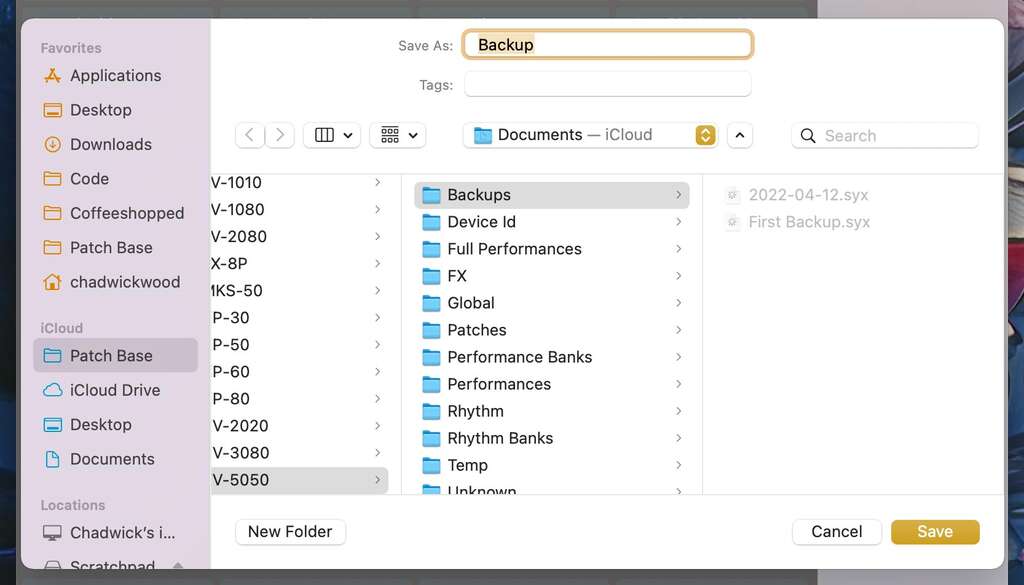
You can view the contents of a saved Backup file by double-clicking one of the files in Patch Base's file browser. This brings up a small Preview Window that allows for scrolling through the file's contents, which is helpful if you can't remember which backup contains a particular patch or performance. You can click the “Load Backup” button at the bottom of the window to load that backup into Patch Base, which will also send the contents to your synth. Since doing this will overwrite the memory on your synth, you will be prompted with an “Are you sure?" dialog before the loading is confirmed!
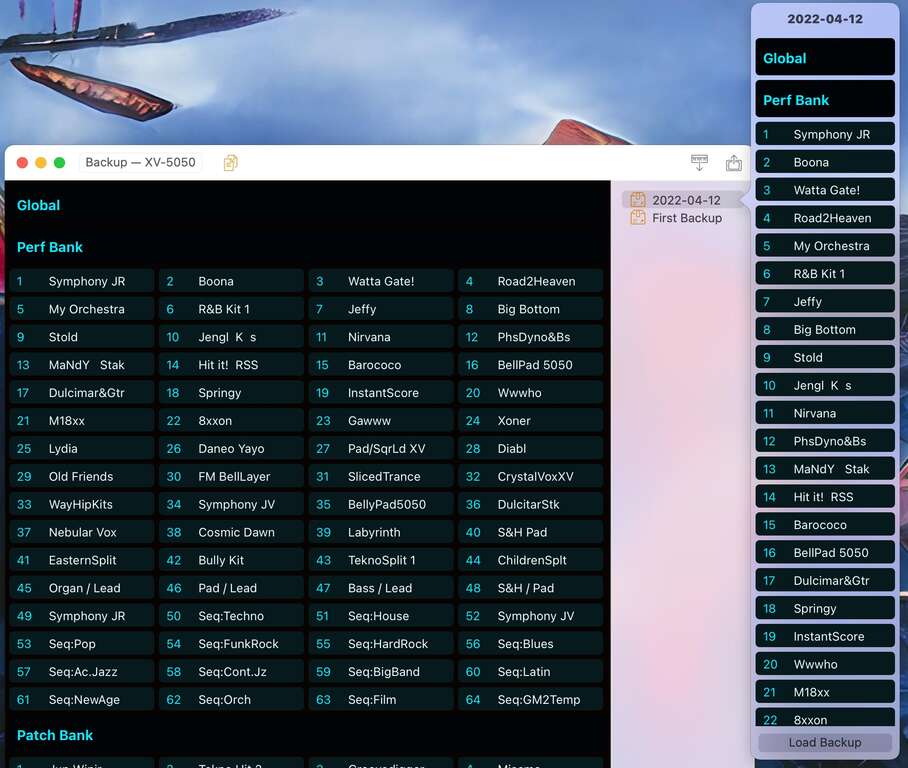
Also, as an added feature, you can actually drag a patch directly from the “preview” window of a backup and onto the currently-loaded backup itself—doing so will copy that patch to the place on your synth that you “drop” the patch.
You can similarly drag a patch out of the backup preview window and onto the patch editor to load a patch out of a backup file and into your synth's temporary memory. The same even works for Performances!
Next: Importing Patch and Bank Files
Previous: Bank Editor Window